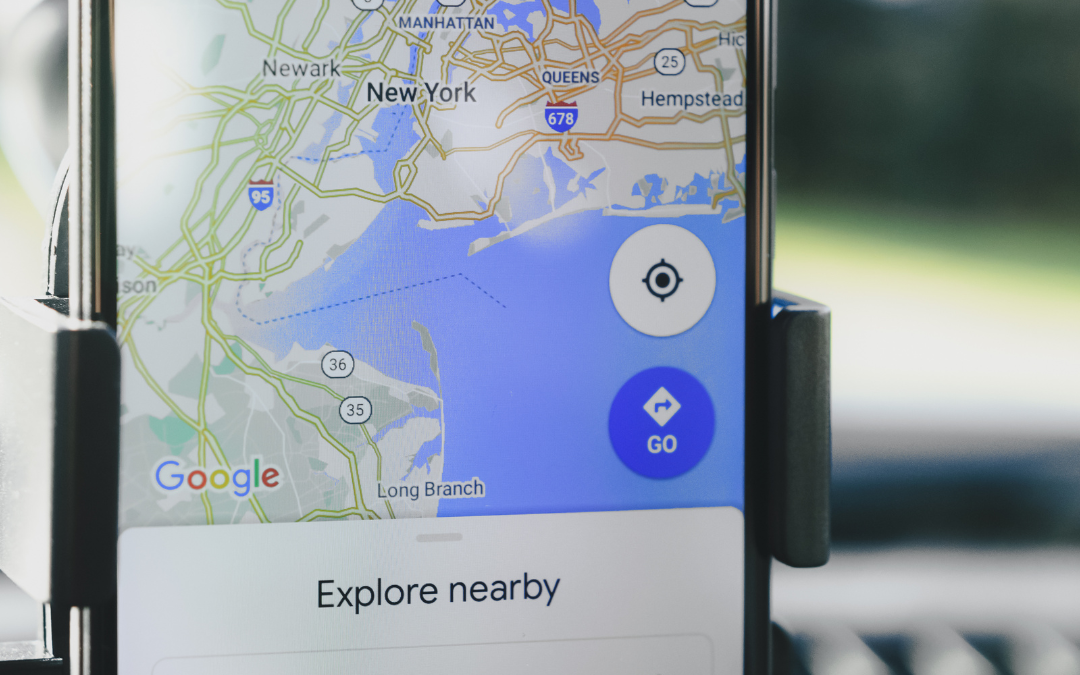Unlocking Local Success: How to Optimize Your Google Business Profile for Maximum Visibility.
We understand local search’s vital role in your business’s success. We will unveil the secrets of optimizing your Google Business Profile to ensure you’re visible and thriving in the local search landscape. Local optimization is vital for any business looking to attract nearby customers. We would love the opportunity to work with your business. Call us now if you have any questions at (318) 529-6111; view our website, or fill out our Contact US form.
Why Local Optimization Matters
Local optimization isn’t just a buzzword; it’s a game-changer. When potential customers search for businesses like yours on Google, they often look for a nearby solution. By optimizing your Google Business profile (GMB), you increase your chances of appearing in those crucial local search results, driving more foot traffic and online engagement.
How does Google Look at your Listing?
Google keeps its GMB algorithm a secret to keep it as fair as possible when a person is looking for a business. However, Google did release three main components to focus on: relevance, proximity, and prominence. Below, we show you what each means and how you can focus on them to optimize your profile.
1. Relevance
It is easy to forget that Google is also a business and it focuses on user experience. It wants to produce results that the user will be satisfied with and continue to stay on it’s platform. Google looks at your profile information to determine if the business provides relevant information to what the searcher is looking for. Your business profile should have complete details in the detail section to tell the searcher and Google what your business does. If you don’t do this, both will assume your information. We never want to put our business in a position for anyone to assume what type of business you want.
2. Distance
This refers to how close the physical location is to where the person is searching. This is the one that marketers can’t control. Unless a business plans on moving its building every time its industry is searched, this is not a controllable optimization piece. Service-based businesses are at a significant disadvantage for the map pack results. Google has made it harder for service-based businesses such as Pest Control, Landscaping, and Home Builders to pull up well in the Map Pack over physical storefronts. Search Engine Journal does a great job explaining the do’s & don’t of service-based business. Google is aware of marketers’ concerns; hopefully, they will consider adjusting this in the future.
3. Prominence
Google uses this to determine how well-known a business is online & offline. They try to ensure that if a landmark or business is well known locally, it also performs well locally, such as museums and historical landmarks. Since your business is probably not a historical marker, the best way to optimize for this is through NAP (name, address, & phone number) optimization directories, links across the web, and articles. Other areas of focus are the search engine ranking of your website, positive reviews with keywords, and how quickly a business responds to the reviews.
Optimizing your Google Business Profile is critical to getting leads to your website. We offer Local SEO optimization through our customized digital marketing plans. No business we work with has the same plan because each business has unique goals. At Capstone Marketing, we also know that sometimes your business may not be able to hire someone to help you with this, so we offer a step-by-step guide to help you with your business. We would love the opportunity to earn your business at any point. We also help on our YouTube channel if you’d prefer to watch.
Step 1: Claim your Listing:
Claim and verify your Google Business listing. This establishes your authority over your profile, ensuring you control the information displayed to potential customers. Our guide can help you navigate this process seamlessly.
Step 2: Complete Your Profile:
Don’t leave your profile incomplete. Fill in every detail, including your business name, address, phone number (NAP), website URL, hours of operation, and category. Consistency across all online platforms is key, so ensure this information matches what’s on your website and other listings.
Step 3: Add High-Quality Photos:
A picture is worth a thousand words, especially in the digital world. Upload high-resolution photos of your business, inside and out, showcasing products, services, and the ambiance. Engaging visuals capture potential customers’ attention and give them a glimpse of what to expect.
Step 3: Write a Compelling Business Description:
Craft an enticing business description. This short blurb should concisely convey what makes your business unique and valuable. Include relevant keywords naturally to boost your profile’s visibility in local searches.
Step 4: Choose the Right Categories:
Select the most appropriate primary and secondary categories for your business. These categories help Google understand what you offer and match your profile with relevant search queries. Refer to our YouTube video for this. We also use Pleper to help determine what the most relevant category is for your business.
Step 5: Collect and Showcase Reviews:
Encourage satisfied customers to leave reviews on your Google Business profile. These reviews not only build trust but also impact your local search ranking. Responding to positive and negative reviews demonstrates your commitment to customer satisfaction. Look at our social media to learn how to get 5-star reviews seamlessly.
Step 6: Update Your Posts:
Use Google Posts to inform your audience about promotions, events, and news. Fresh content keeps potential customers engaged and up to date with your business offers.
Step 7: Monitor and Respond to Questions:
Keep an eye on questions asked by users on your profile. Timely and informative responses showcase your dedication to customer service and can influence potential customers.
Step 8: Use Google Q&A
Create a helpful Frequently Asked Questions (FAQ) section on your profile by addressing common inquiries about your business. This is another opportunity to provide valuable information to potential customers.
Step 9: Use Insights
Leverage the Insights section to gain valuable data on how customers find their business, where they come from, and their actions. This information empowers you to make data-driven decisions.
Step 10: Offer Online Booking
If applicable, enable online booking through your Google Business profile. The convenience of booking directly on Google can attract more customers and streamline your reservation process.
Step 11: Stay Consistent Across Platforms
Maintain consistency in your business information across all online platforms, including your website, social media profiles, and online directories. Inconsistent information can confuse potential customers and hinder your local SEO efforts.
Step 12: Keep Your Profile Updated
Regularly update your Google Business profile with any changes to your business. Items you should consider updating are new products or services, special offers, or holiday hours. Keeping your information fresh ensures potential customers have accurate and current details.
Local optimization through your Google Business profile is a powerful tool to increase your business’s visibility and attract nearby customers. At Capstone Marketing, we’re here to help you navigate the world of local SEO and ensure your business thrives in the local search ecosystem in Shreveport-Bossier and the surrounding areas. Ready to take your local presence to the next level? Contact us today for personalized assistance and watch your business soar in local search rankings!
So why wait? Contact us today, and we will show you what we can do!